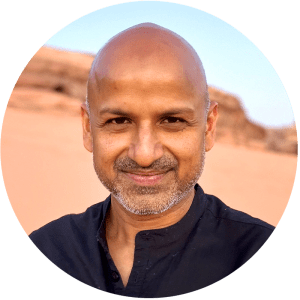Skift Restaurants Forum Networking Mobile App Now Available

Skift Take
Skift Restaurants Forum will gather 300+ attendees in New York. Using the brand new mobile app, you can begin messaging and scheduling meetings with all attendees. If you haven't yet, register today for access!