How 27 Restaurant iPhone Apps Manage Location Data
Photo Caption: An iPhone with apps from most major U.S. restaurant chains.
Skift Take
Sure, go for that Whopper for only a penny ... and all your location data for the foreseeable future.
The disclosure early this month that Burger King was offering a promotion to potential customers who ordered via its smartphone app while in or near a McDonald's was treated as a fun novelty that helped promote usage of its app.
It was also a reminder of what information and access restaurant apps request or demand of Android and iPhone users.
Traditionally iPhones place more restrictions on app creators, forcing them to disclose what they ask users to allow their apps to tell them about location or behavior, both in the apps and when they are using other apps.
Beginning with iOS 11 in September 2017, Apple's App Store has not permitted apps to access location information while not using the app without an affirmative opt-in, so restaurant apps request permission to access location when a user launches it the first time. But that permission can come in two versions: when you're using the app or constantly running in the background.
Jon Hundley, CEO of Glasswire, an app that alerts Android users to certain types of app activity on their smartphones, says that "By tracking location movement data, companies can learn where someone lives or works. In the case of restaurant apps, if they are not forthcoming, they can see how often you eat at a competing place. They can skew how they use it because of limited government oversight."
Apps in European markets are bound by Geeral Data Protection Regulation (GDPR) that places restrictions and forces disclosures about what websites and apps can collect from users. Restaurant apps in the U.S. have no such restrictions.
(Read about Android apps and privacy here.)
In Apple's App Store, restaurant brands provide links to their privacy policies and highlight some top-line information about their apps, including languages, age rating, and device compatibility. For apps that access location details, there is usually a disclaimer that they are doing this. For McDonald's, that reads "This app may sue your location even when it isn't open, which can decrease your battery life."
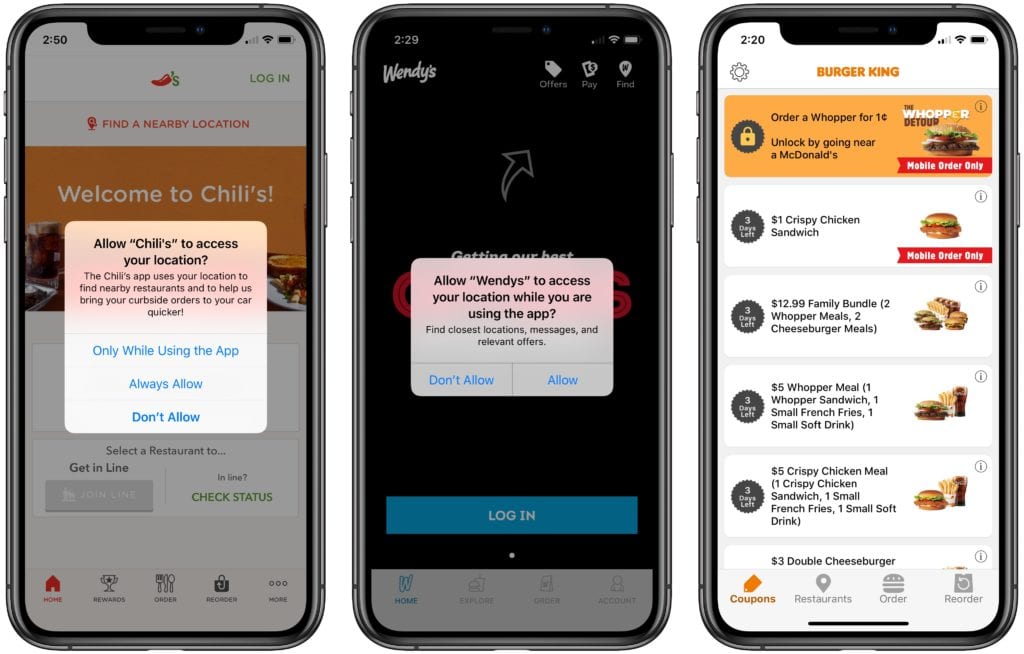
From left to right, the iOS apps for Chili's, Wendy's, and Burger King.
Levels of Disclosure
But not all apps do that.
Some brands do not reveal in the App Store they can track your location when you're not using the app. Users can only discover that these apps can track your location when you're not using the app if they access privacy settings on their iPhones.
Below, we've broken down 27 apps and what they disclose and what they request. To see a brand's privacy policy, clicking on the name of the brand. The privacy policies often reveal additional ways that restaurants can use the data collected in apps and how they store that information.
Full Access Not Disclosed in App Store
These seven apps will track a user's location activity when they are not using the app and they fail to disclose this in the App Store.
No Disclosure in App Store, But Full Access Opt-in Requested
Chili's does not say in the App Store that it will run in the background, but it does request this permission when a user launches the app.
Full Access Disclosed in App Store
These apps can run in the background even when you're not using the app, but they disclose that activity before users download the app.
Access Only When Using
These apps will only access a user's location when the app is open.
- Applebee's
- Cava
- Chipotle
- Dairy Queen
- Dunkin' Donuts
- IHOP
- Jimmy John's
- Little Caesars
- Olive Garden
- Panera
- Pizza Hut
- Shake Shack
- Subway
- Sweetgreen
(Read about Android apps and privacy here.)

